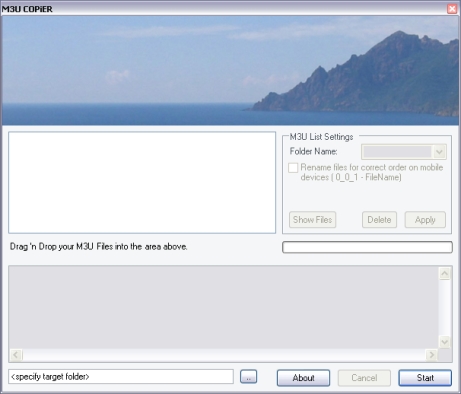M3UCOPiER (M3U to MP3 Copy Tool)
Some months ago, I coded a small tool for my MP3 player which copies the content of a M3U list into a specified directory. This is useful if your MP3s are distributed over several folders and you use M3u files to organize them.
This tool takes one or more M3U files and copies the contained MP3 files into a directory or MP3 player. Additionally, it can rename the files to keep the correct order.
It requires the .Net Framework 1.1 which should be already installed on your computer. If not, download it at microsoft.com.
Features:
- Takes multiple .m3u files
- Copies the content to a specified directory (or portable device)
- Can keep the correct order by renaming the files (like 0_1_Your first track.mp3)
- Can create sub directories for every .m3u file
- Full drag n’ drop support
- Allows you to exclude files
What is a M3U file?
A .m3u file is actually a list of audio file names. It just contains the path to every MP3 or audio file as well as some additional information like artist and title. Note that the .m3u file is a text-only list and doesn’t contain any music so you still need the associated MP3 files. M3U lists are used by a large number of audio players including WinAmp or Windows Media Player.
Download:
![]() Download Installer
Download Installer
![]() Install directly via ClickOnce
Install directly via ClickOnce
Screenshot: